Top Xiaomi Redmi 3 Tips and Tricks That You Must Use
We have seen some great budget devices from Xiaomi in the past and the new Redmi 5 is another step in the right direction. This budget phone comes with an all-new aspect ratio and tons of new features. Quite literally, the new Redmi 5 makes the competition look really tiny in front of it.
While we are on the topic of new and happening, with the help of the MIUI 9, this phone has got some exceptional features. However, there is more than what just meets the eye and today we will be talking about some amazing hidden features that you must try if you are using this phone.
Rest assured, these tips will definitely improve your experience and will add a host of new features to your phone.
1. SHARE WI-FI PASSWORD USING QR CODE
A phone today is incomplete without the use of the internet and thankfully we have both cellular data as well as Wi-Fi access on the Redmi 5. To access the internet through Wi-Fi all you need to do is key in the password and start your online journey.
It's all good until your friend asks you for the Wi-Fi password. If you have a sharp memory you would be able to share it instantly, but, if your memory is as poor as me then that's a problem, this becomes all the more painful if you are using a connection that is owned by someone else. In that case, finding the password and sharing it is a long tedious process.
However, Xiaomi has made it really simple and with another Xiaomi phone, you can share the password by simply scanning a QR code. All you need to do is access your Wi-Fi settings and access the network whose password you want to share. The phone will generate a QR code that can be scanned by another user to get access to that Wi-Fi network.
Head over to Settings>Wi-Fi>Connected networks. Select the network you wish to share the key for and it will show the QR Code for it.
2. DOUBLE-TAP TO TURN-ON THE DISPLAY
While using a phone we turn on the screen or the display at least 100 times in a day and doing it the old-fashioned way, using the hardware key is not very ergonomic.
With your new phone, you can set a custom shortcut to turn the display on without having to reach out for that power button. Just enable the feature to turn on the display by tapping twice on the screen and you are good to go. You can set a custom gesture to turn-off the display as well.
Head over to Settings>Display>Double tap screen to wake and toggle the switch on.
3. SECOND SPACE FOR PERSONAL APPS
Having a dual-SIM phone is great, but, not being able to use multiple WhatsApp accounts on that phone is a wastage of resources. With the Redmi 5, you do not have to limit yourself to using just one account of popular apps.
Enable the dual-apps functionality on your phone and you can have two separate WhatsApp, Facebook or any other supported app running in parallel.
However, there are a number of limitations with the secondary account including the inability to access the phonebook on the phone, but, you can have a separate contacts library for that second account and have conversations with just a few selected people. It's just like having a separate professional and private account

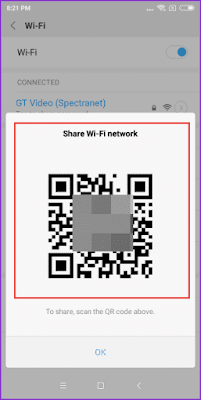





No comments: